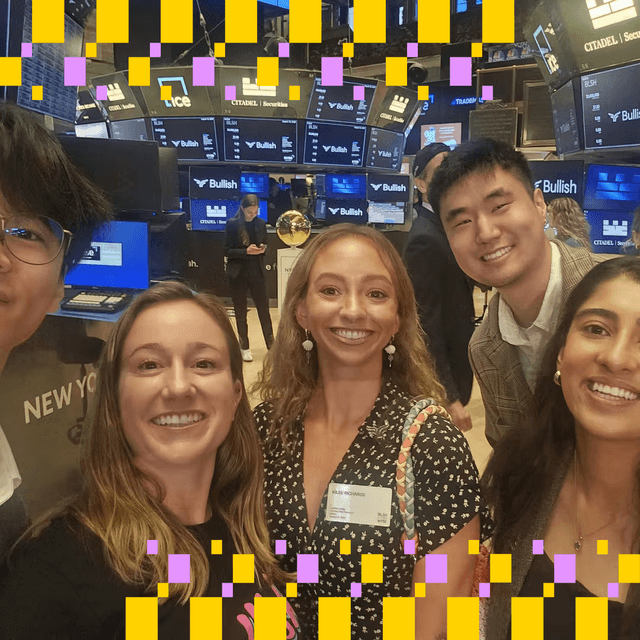Trust Wallet vs. MetaMask
Here is a comparison between the two leading and widely used cryptocurrency wallets.

Trust Wallet and MetaMask are digital wallets where you can store, send, receive, exchange and purchase cryptocurrencies. They are both simple and beginner-friendly platforms that traders can use to easily and confidently get into the markets.
Both wallets have mobile apps, and yet they differ in several ways as explained below.
Trust Wallet overview:
Trust Wallet has been the official decentralized wallet of the Binance crypto exchange since it was acquired by Binance in November 2017. Trust Wallet is widely considered to be a user-friendly, secure and easy-to-use wallet. It supports more than 4.5 million different kinds of digital assets on more than 65 blockchains.
Trust Wallet provides many more features than simply storing your digital assets. You can easily access more than 60 blockchains such as Ethereum and Polygon and use popular decentralized applications (dapps). Its dapp browser acts as a bridge so that you can get access to popular decentralized platforms such as PancakeSwap and SushiSwap.

You can also buy, swap and stake your crypto within Trust Wallet.
Regarding security, Trust Wallet is a hot wallet, meaning it is directly connected to the internet. Trust Wallet, however, is a non-custodial wallet that gives you complete control of your private keys and your assets on a blockchain.
Read more: Trust Wallet 101: How to Get Started
MetaMask overview:
Like Trust Wallet, MetaMask is compatible with iOS and Android, but unlike Trust Wallet, MetaMask can also be used on your computer, letting users interact with various blockchains such as Binance Smart Chain and the Ethereum network through their desktop browser. Simply put, it's a web browser extension that can connect to dapps such as different decentralized finance (DeFi) platforms and non-fungible token (NFT) marketplaces.
Read more: How to Connect MetaMask to Different Blockchains
By default, MetaMask is designed to access the Ethereum network to connect to platforms such as Uniswap and Compound. It supports ERC-20 token standards so that you can store almost any token on the Ethereum network.
One noteworthy feature of MetaMask is its simple interface for swapping cryptocurrencies. From the web browser extension or app, you can click on the “Swap” button. This enables you to swap a wide range of cryptocurrencies quickly and easily.

With MetaMask, you will enjoy a seamless experience regardless of the platform you are using. The security measures built into the application are equally strong compared with Trust Wallet because it is both non-custodial and a hot wallet.
Which to choose: Trust Wallet or MetaMask
Consider your needs for a crypto wallet in general. Trust Wallet and MetaMask differ in benefits, features and operability. You will need to compare and contrast the two wallets. The list will help you analyze and decide which wallet fits you.
Trust Wallet
This wallet is suitable for you if you need the following functionalities:
- You need the flexibility of being able to store more than 4.5 million kinds of digital assets and having access to more than 60 blockchains
- You would like the option to purchase cryptocurrency with a credit card.
- You would like access to a wide variety of decentralized applications directly through the app itself.
Limitations to consider
- There is no desktop or browser extension available.
MetaMask
This wallet is suitable for you if you need the following functionalities:
- You’re primarily interested in Ethereum-based dapps and transacting with the Ethereum network.
- You need it to be compatible with most browser and mobile devices based on iOS and Android.
- Easy connection to the platform and a quick and simple way to send ether to any address within the app in a few seconds.
Limitations to consider
- The MetaMask extension works on most, but not all, web browsers. It is compatible with Chrome, Edge, Brave and Firefox.
- It doesn't have a dapp menu to browse through.
- It doesn't support bitcoin.
More For You
BitSeek: Decentralized AI Infrastructure Revolutionizing the Web3 Industry
More For You
How to Buy Solana

Buying solana (SOL) is straightforward, but with numerous crypto exchanges on the market, it's crucial potential investors consider other key factors before making a purchase.